Using Filters
Use filters across The Data City platform to perform in-depth searches.
LEPs: These are being removed in October's update.
Strategic Authorities: These have been added in September's update.
Table of contents
Our platform offers a powerful filtering system designed to enhance your user experience by helping you pinpoint precisely what you're looking for.
These filters are located in the EXPLORE, COMPARE and ANALYSE section of our platform.
Filters are divided into eight categories, each serving a distinct purpose. Users can select a number of filters across a range of categories to bring about a specific set of results.
.gif?width=670&height=380&name=chrome-capture-2023-12-21%20(1).gif)
RTICs
This filter helps users navigate our database and discover results for a specific Real-Time Industrial Classification (RTICs). You can scroll or use the search filter to select as many as you want.
.png?width=670&height=354&name=chrome-capture-2023-12-21%20(1).png)
Each RTIC has verticals you can see by clicking its dropdown menu beside it. For example, Adtech has 5.
.gif?width=670&height=310&name=chrome-capture-2024-1-2%20(1).gif)
CICs
CICs are Custom Industrial Classifications. Essentially they are a custom RTIC that's only available to selected group of users.
From here you can view and select any CICs available to you.

Note: The filter is only available if the user has access to a CIC.
Sectors
Filter companies by specific sectors within the Standard Industrial Classification (SIC) Codes. The sectors are divided into 3 sections:
- SICs: Target companies by their Standard Industrial Classification (SIC) codes. Search by specific codes or browse through categories.
(Data source: Company house) - SIC sections: Focus on broad industry groups using SIC Sections. Choose from 21 high-level categories like 'Manufacturing' or 'Construction'.
- Categories: Identify company types and structures. Filter by categories like 'Limited Liability Company' or 'Non-Profit Organisation'.
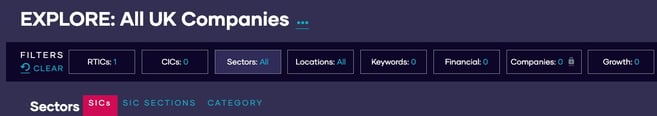
Locations
Refine your results by a specific location, region or city.
We group our locations into:
- Cities: The cities filter consists of UK functional urban areas (FUA) as defined by the OECD. An FUA is composed of a core city and its commuting zone. The cities filter reflects the core city and its commuting zone. You can read more about this here.
- LAs: The local authorities (LA) filter is composed of local authority districts Feb 2024 #1 #2 of the United Kingdom.
- ITL1 Regions (International Territorial Level 1): The regions filter is comprised of UK ITL1 regions.
- ITL2 Regions (International Territorial Level 2): The regions filter is comprised of UK ITL2 regions.
- Constituencies: The constituencies filter is comprised of UK parliamentary constituencies.
- Strategic Authorities: Strategic Authorities reflect the UK’s updated regional policy landscape, following the phase-out of Local Enterprise Partnerships (LEPs). Strategic Authorities are replacing Combined Authorities and they are now responsible for driving local economic development.
- Parent Nation: The parent nation filter enables filtering by the nationality of a company's ultimate parent. This is available where we have data on company group structure.
.png?width=670&height=108&name=chrome-capture-2024-1-2%20(6).png)
In the locations filter, there is a checkbox: "Exclude companies known to be ultimately foreign owned". Selecting this checkbox will select all companies for where we know the ultimate parent company and we know that company is in another country (not the UK). In some cases, the ultimate parent company is the same as the parent company.
Keywords
Refine your search using keywords that match your interests.
You can find companies that use or do not use specific keywords on their website.
'Contains' - Filter by keywords found on a company website.
'Does not contain' - Filter by keywords not found on a company website.
These can be used in combination to refine your results. You can read more about the use of the keyword filter here.

Financials
Allows users filter by Turnover, Employee Count , Total Funding, Pre Tax Profit, Shareholder Funds, Export, EBITDA, and Total Innovate UK Funding – set minimum and maximum values for precise searches.
.png?width=670&height=238&name=chrome-capture-2024-1-2%20(5).png)
- Turnover: The total revenue generated by a company in a year. The turnover filter includes both reported and estimated turnover and refers to the turnover for the latest complete year.
(Data source: Creditsafe ) - Employee Count: The number of people employed by a company. The Employee Count filter includes both reported and estimated Employee Count and refers to the Employee Count for the latest complete year.
- Total Funding: The total amount of money a company has received from investors which includes both private and grant funding. (Data source: Dealroom )
- Pre-Tax Profit: The company's earnings before taxes are deducted.
- Shareholder Funds: The net worth of a company, representing the value of its assets minus its liabilities. (Data source: Companies House (CreditSafe))
- Export: The total value of goods and services a company sells to other countries.
- EBITDA: Earnings Before Interest, Taxes, Depreciation, and Amortization, a measure of a company's operational profitability.
- Total Innovate UK Funding: The amount of grants or investments a company has received from Innovate UK, a UK government agency supporting innovation. (Data source: Innovate UK grant funding)
Companies
Allows users streamline their search by targeting specific companies. This includes:
- Only include companies with matched URLs
- Exclude foreign companies
- Include only women-led companies
- Explore by founder gender (women founded, only women founded, men founded, only men founded.)
.png?width=670&height=191&name=chrome-capture-2024-1-2%20(4).png)
Growth
Use the 'Growth' filter to explore high-growth companies in a specific sector.

- Growth Rate: Allows users Select from 'Shrinking fast', 'Shrinking', 'Stable', 'Growing' or 'Growing fast' to focus on specific trends. (Link)
- Company Growth Percentage Per Year: This filter allows users to pinpoint companies by their annual growth rate by entering a specific percentage range.
- Incorporation Date: Narrows results by company age, settable from 1900 to 2024.(Data source: Company house)
- Company Size: Filters by employee count (no employees, micro, small, medium, large).
(Data source: Company size). - Spinouts and Scaleups: Separate options to focus on spinouts or OECD-defined scaleups. (Link)
Clear Filter: Clear your filters and start anew with a simple tap of the Clear button.
.png?width=655&height=206&name=chrome-capture-2024-1-2%20(8).png)